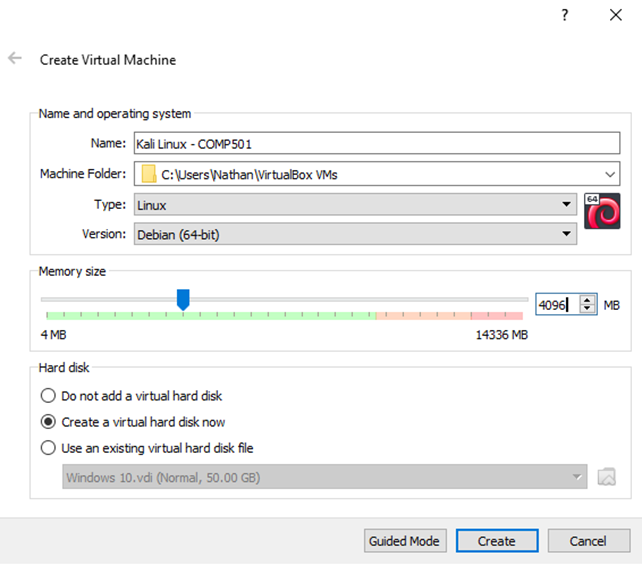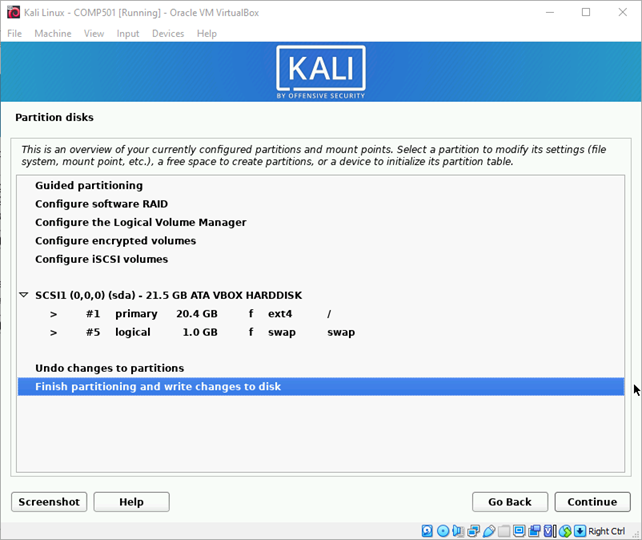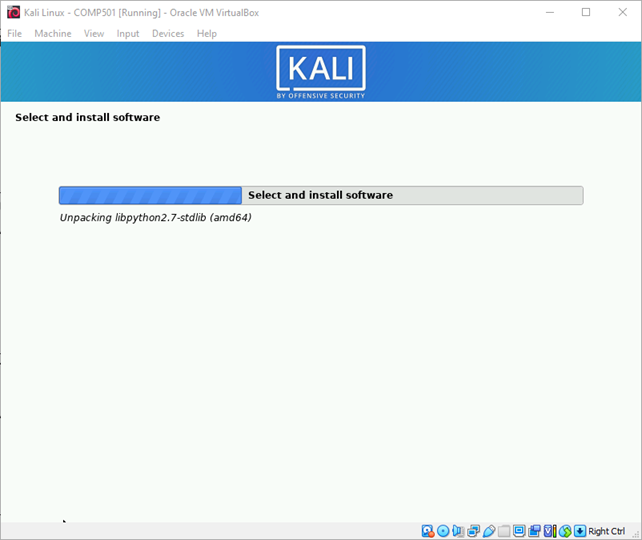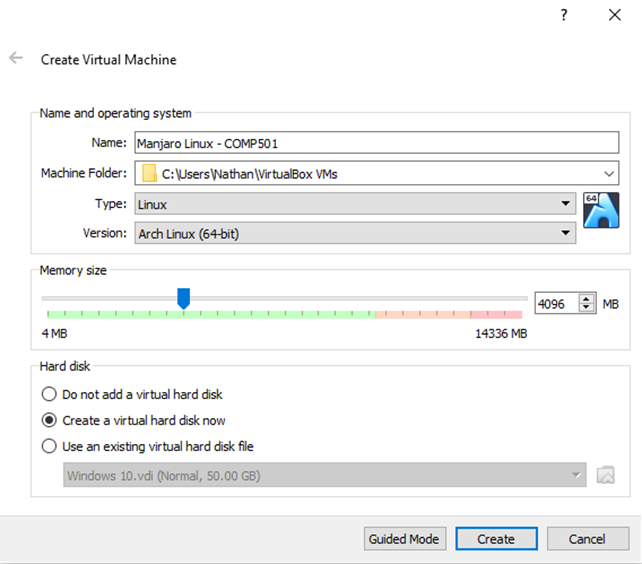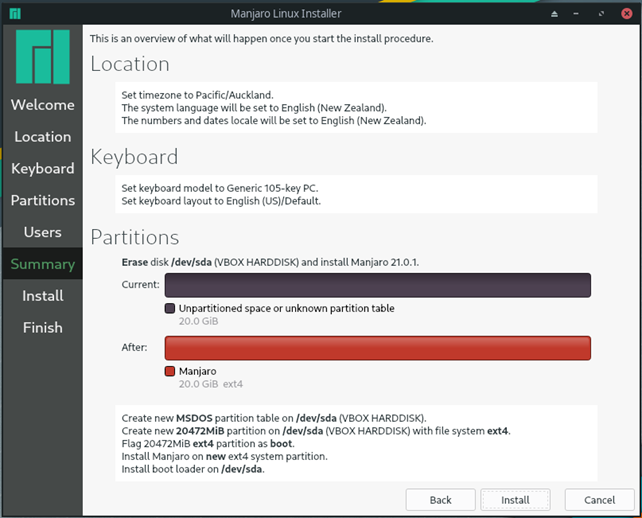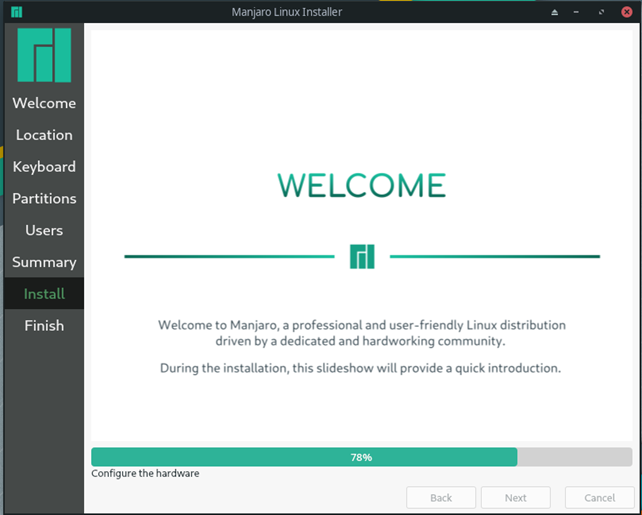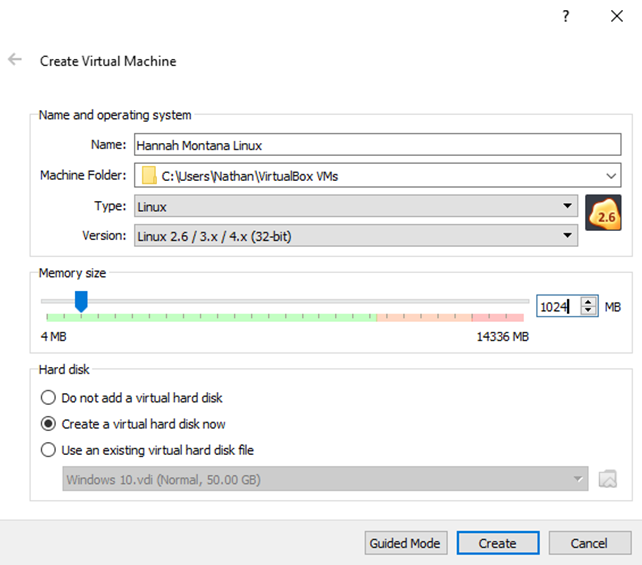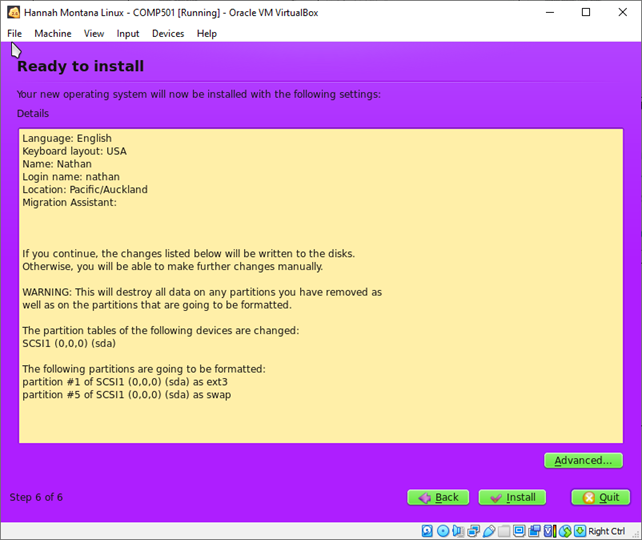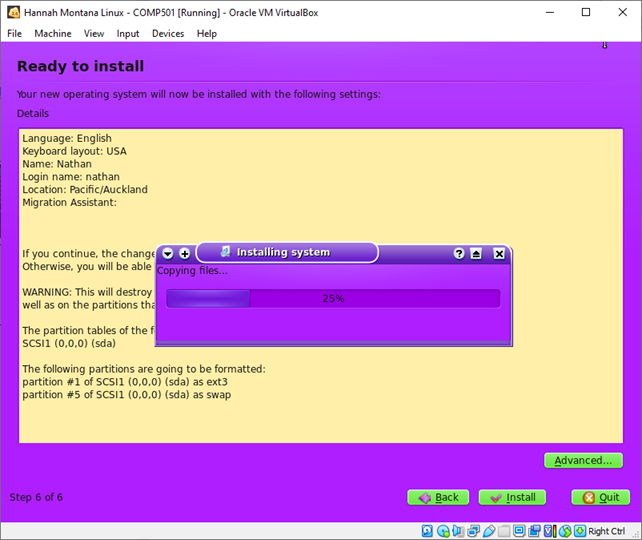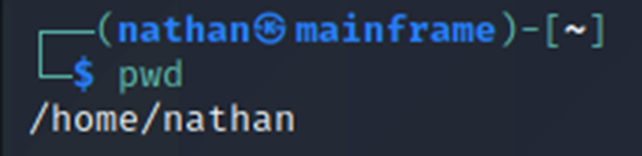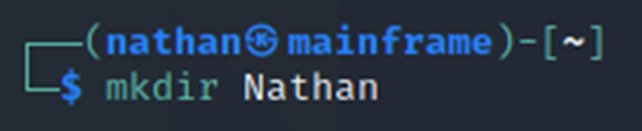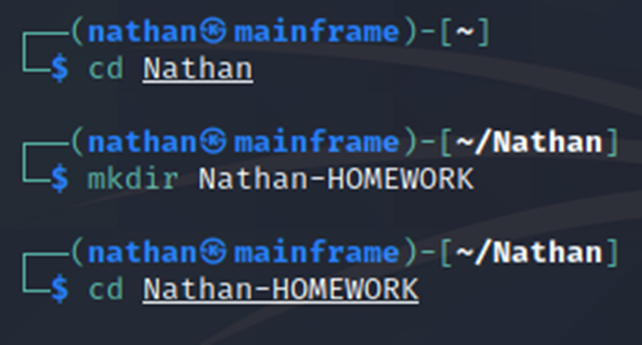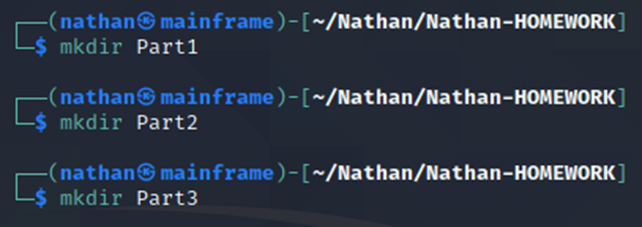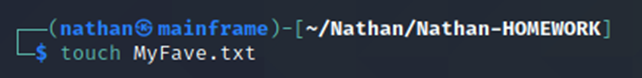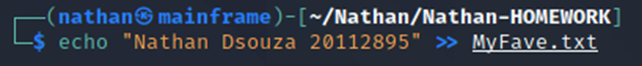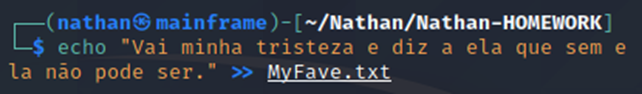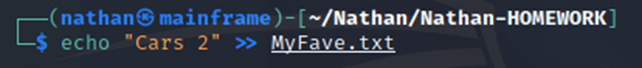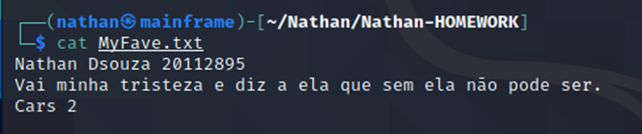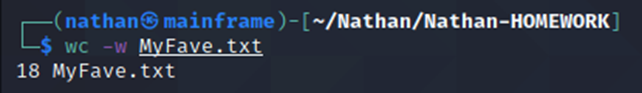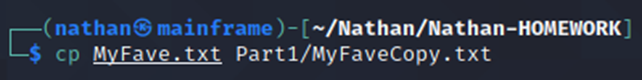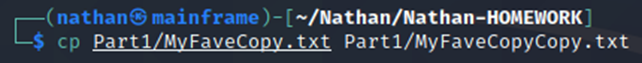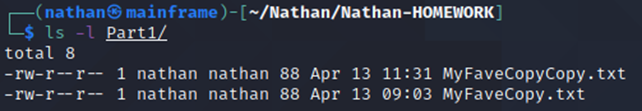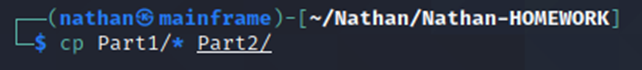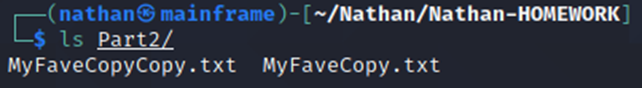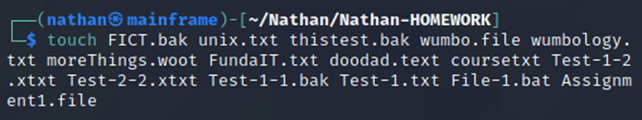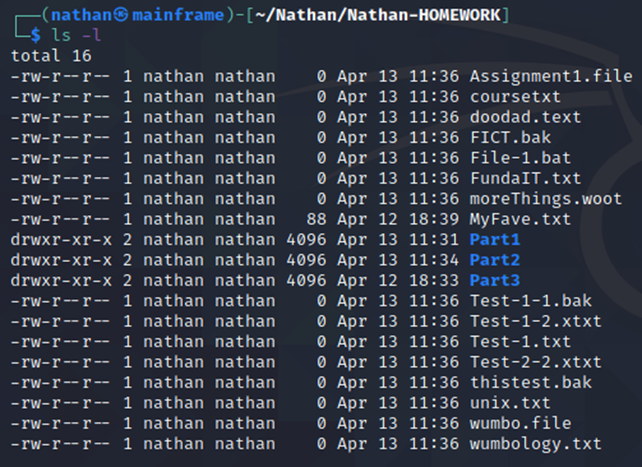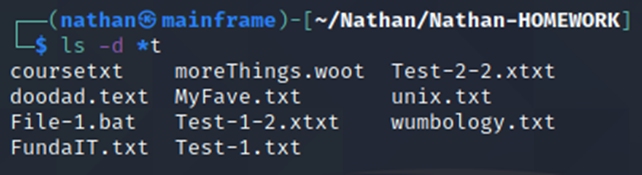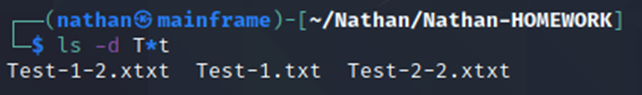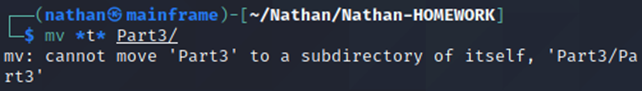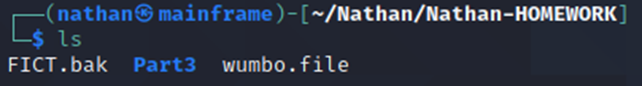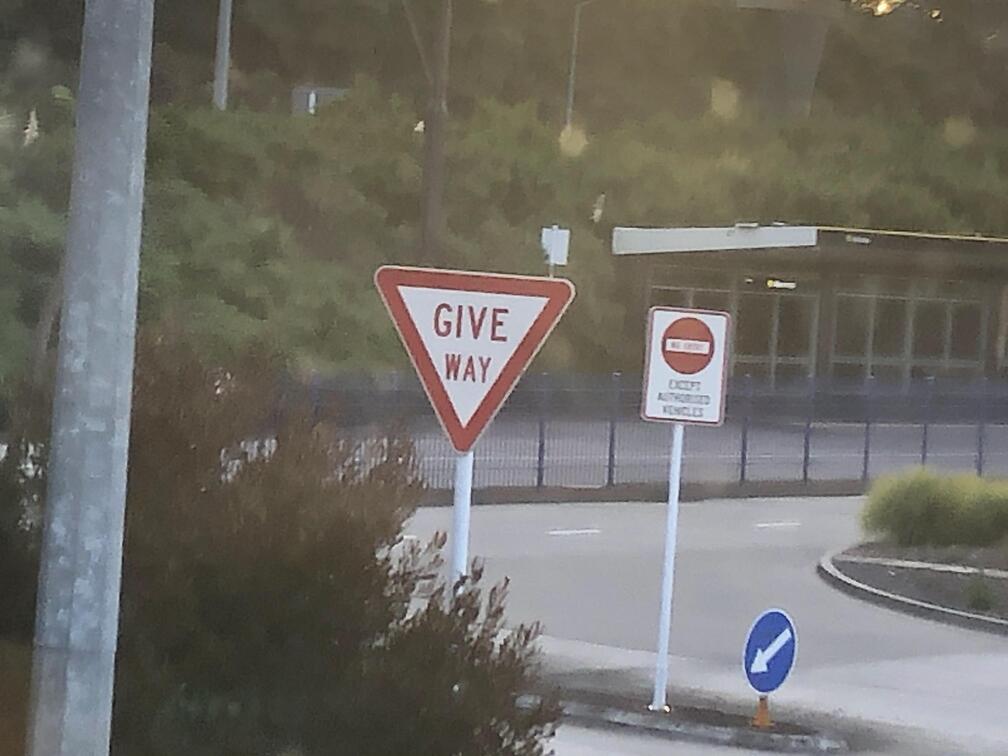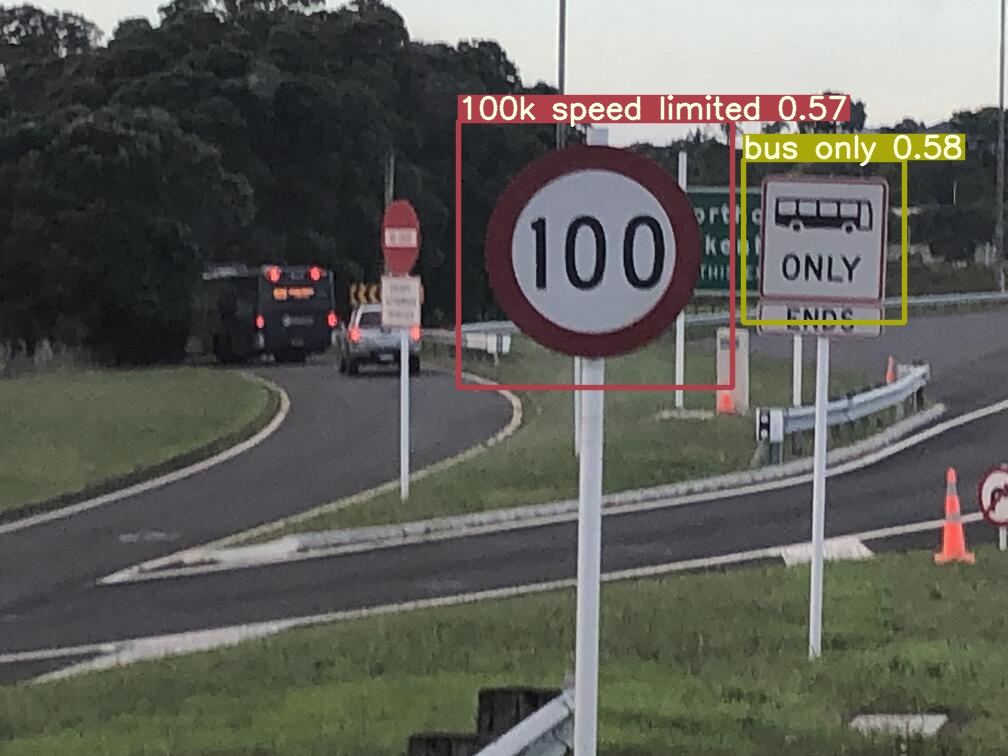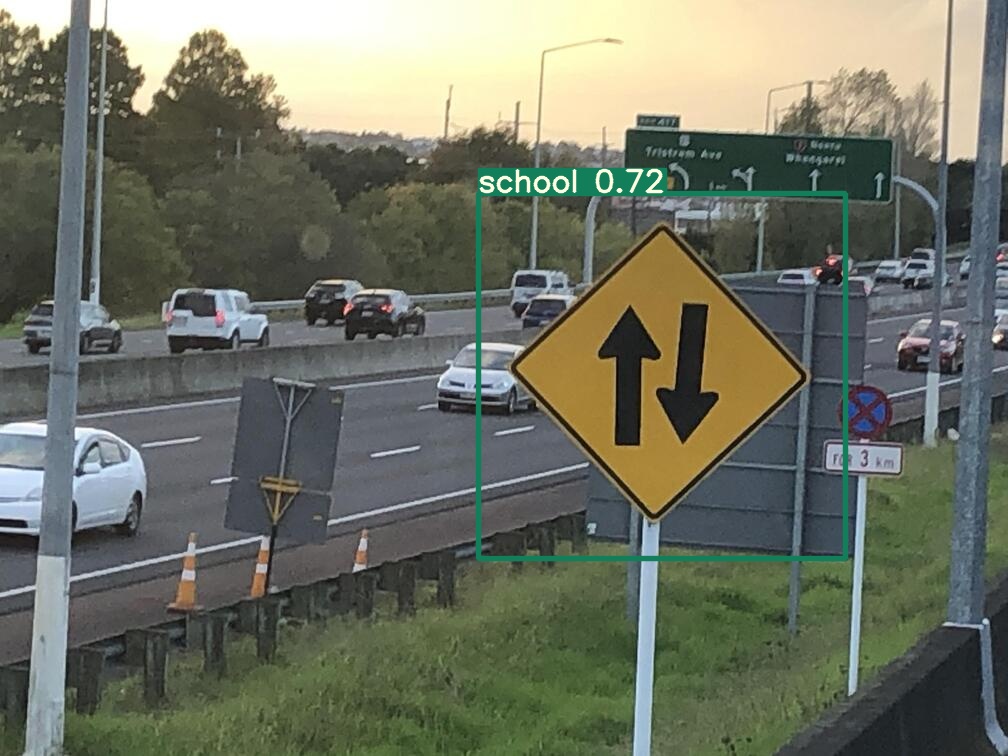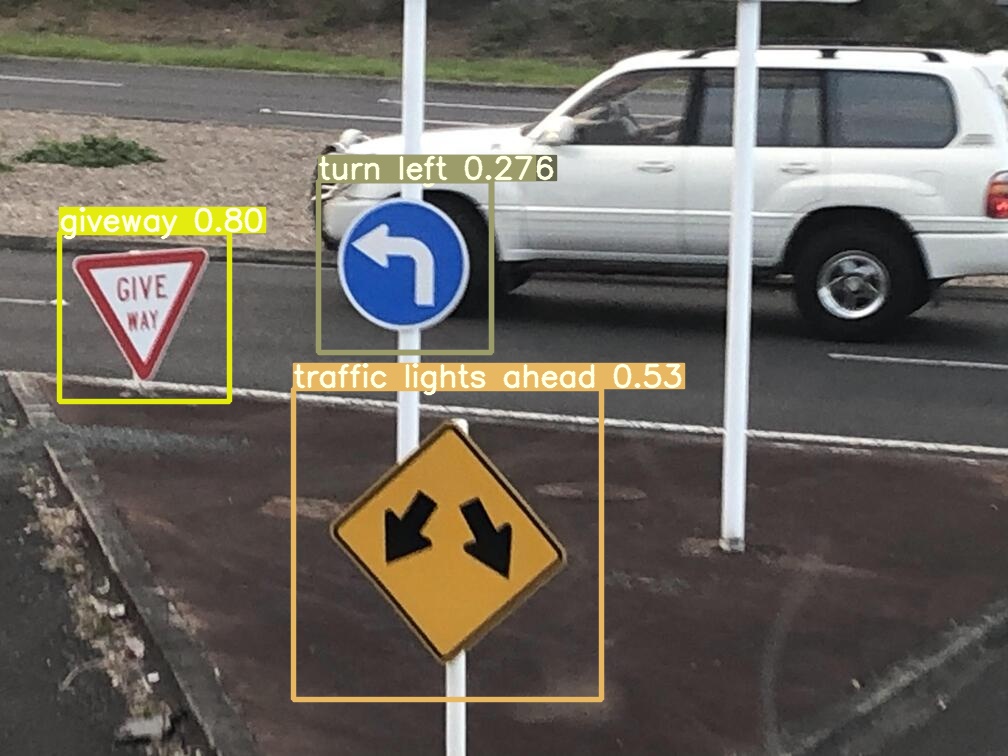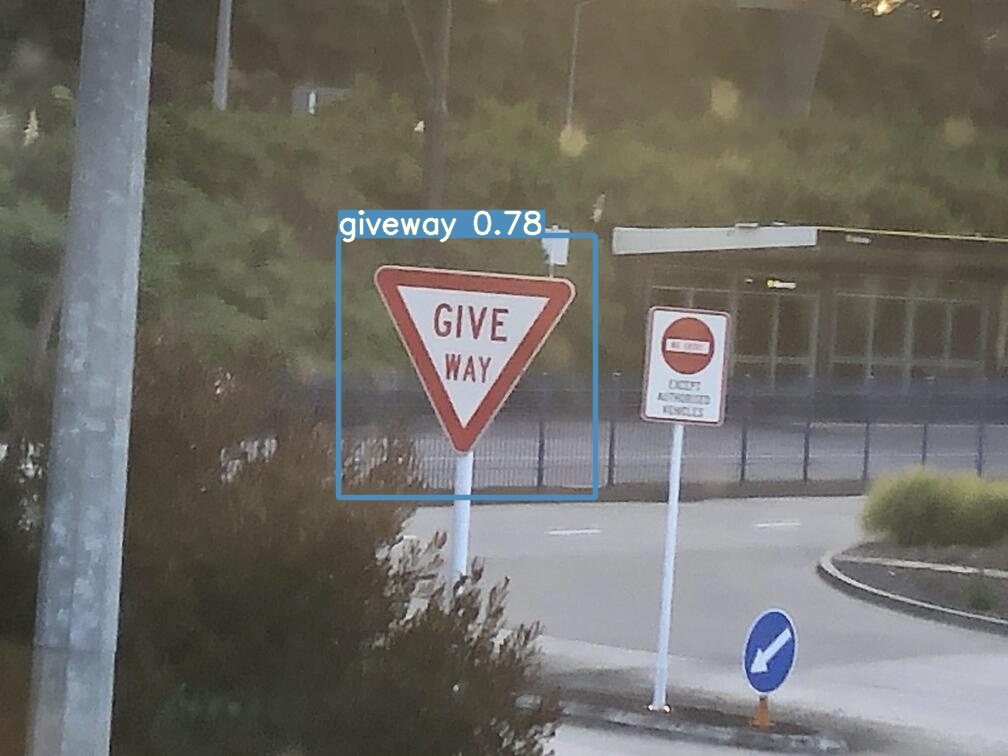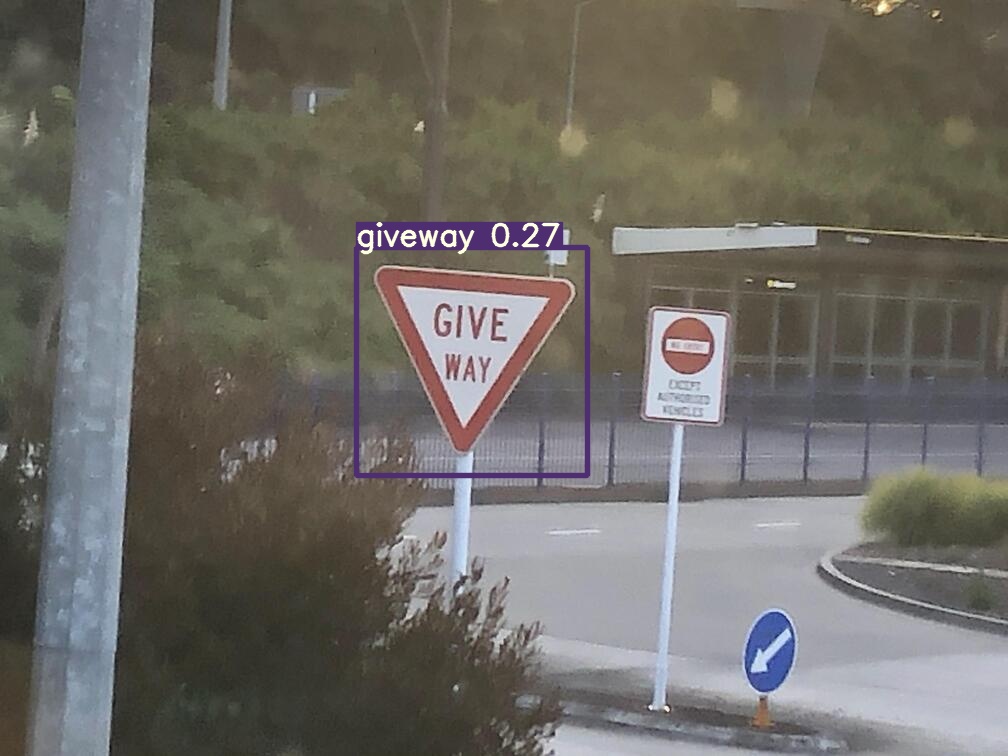Part 1 (35 Marks):
Question 1: Converting Between Number Bases (6 marks)
A is the last 3 digits of your AUT ID number, so if your ID is 123456 then A = 456.
Please fill the below boxes with your own ID number. It’s NOT 123456
| 2 | 0 | 1 | 1 | 2 | 8 | 9 | 5 |
Perform the following conversions between different number based systems (3 marks for each):
A = 895
A = 895
Assume the number A is a decimal number (base 10):
1. Convert A10 (from Decimal) to Binary
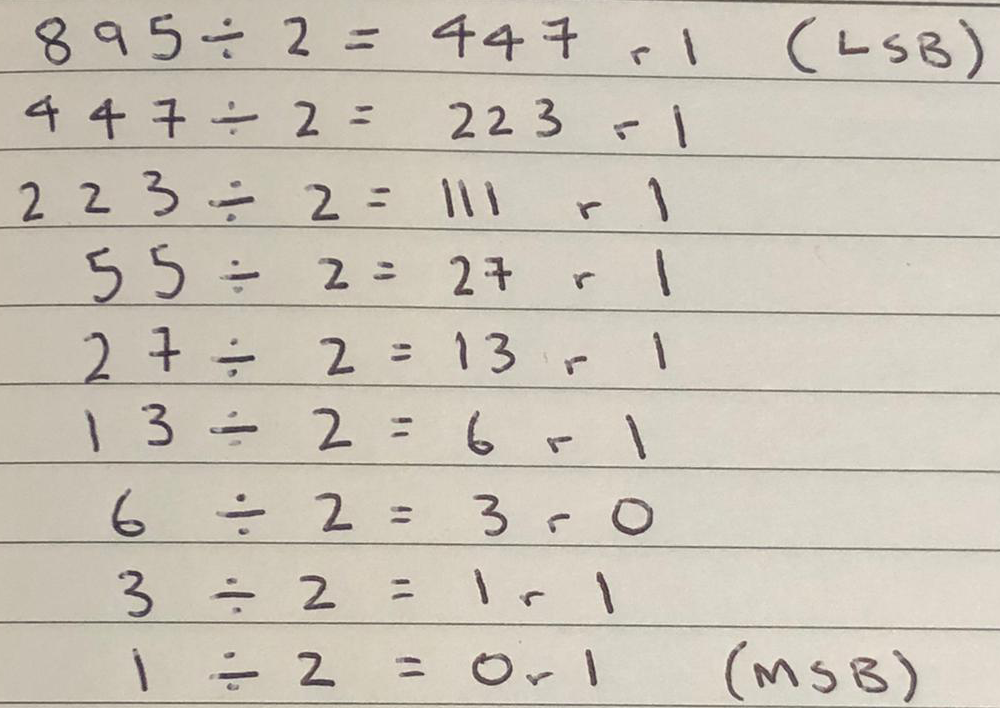
A2 = 1101111111
2. Convert A10 (from Decimal) to Hexadecimal
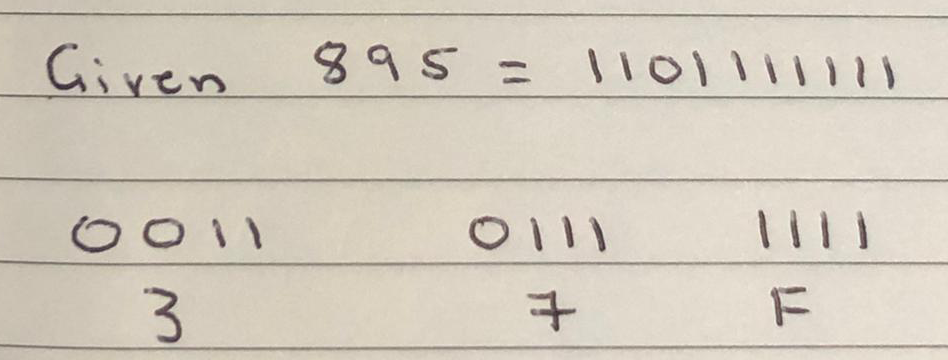
A16 = 37F
Question 2: Unsigned Arithmetic Operations (6 marks)
Carry out the operations, assume that the numbers are unsigned and unlimited bits to represent:
a) Base 2: 01101111 + 11001101
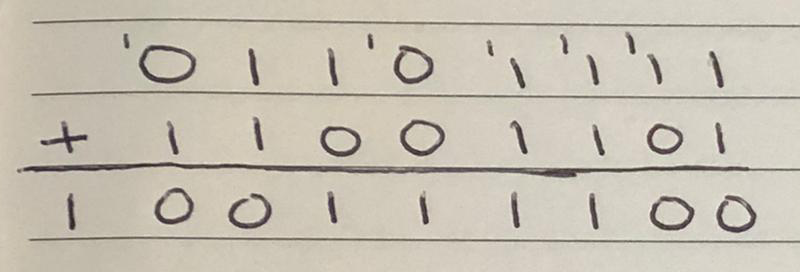
= 100111100
b) Base 16: DBEAF1CA + F1CAF1CA
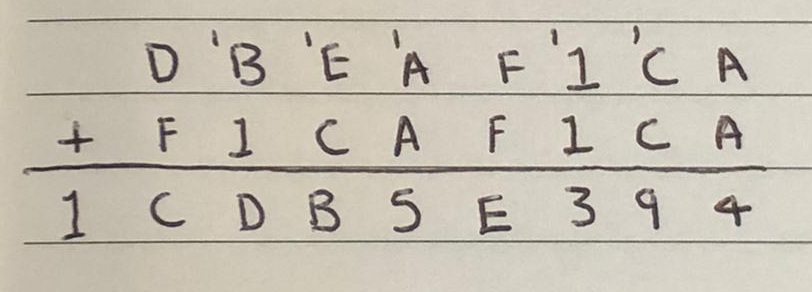
= 1CDB5E394
Question 3: Bitwise Logical Operations (12 marks)
Assume that numbers are represented as signed, 8-bit 2’s complement representation.
Carry out the following operations (2 marks each):
Carry out the following operations (2 marks each):
a) 0011 1110 | 0111 0001 (note: OR operation)
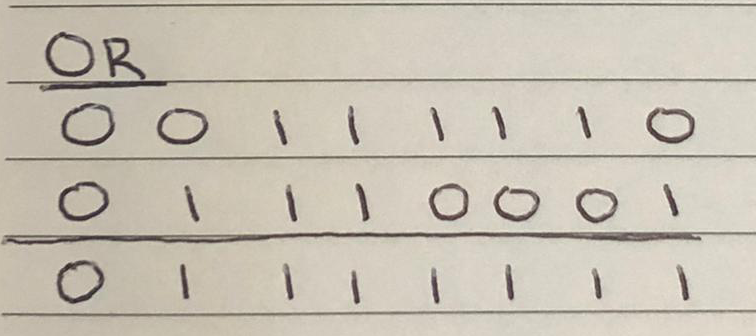
= 01111111
b) 1010 1011 & 0100 1101 (note: AND operation)
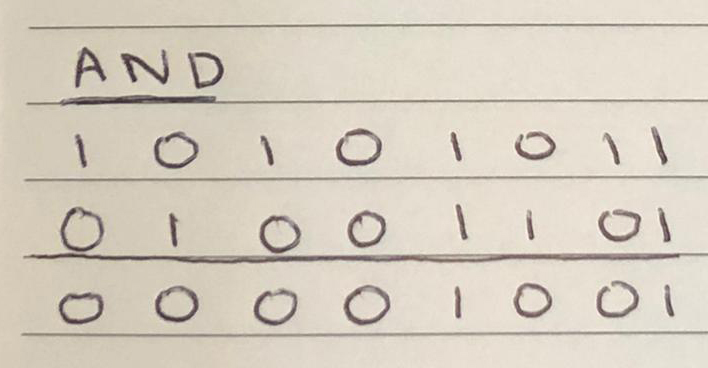
= 00001001
c) 1010 1010 ^ 1101 1100 (note: Exclusive OR operation)
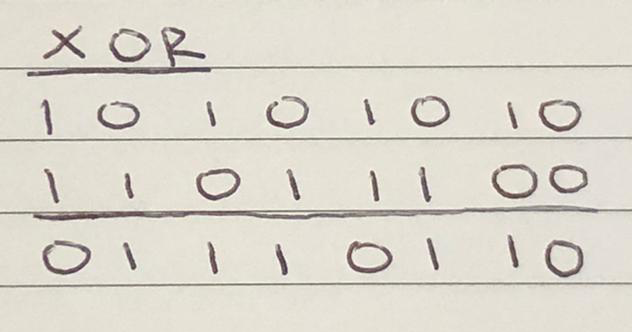
= 01110110
d) 0011 0101 << 4 (note: Shift left arithmetic operation)
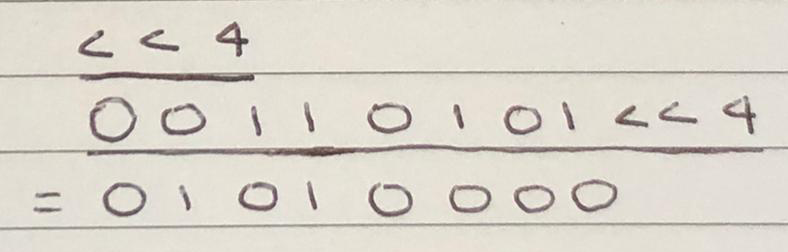
= 01010000
Question 4: 2’s Complement Conversion (5 marks)
Assume that numbers are represented as signed, 8-bit 2’s complement representation.
If the last two digits of your AUT ID is B, if your ID is 123456 then B = 56.
Work out the following question (replace B with your last 2 digits of your ID):
B10 = 95
If the last two digits of your AUT ID is B, if your ID is 123456 then B = 56.
Work out the following question (replace B with your last 2 digits of your ID):
B10 = 95
1. Convert –B10 to 8-bit 2’s complement Binary; give the answer in 8 bits binary number.
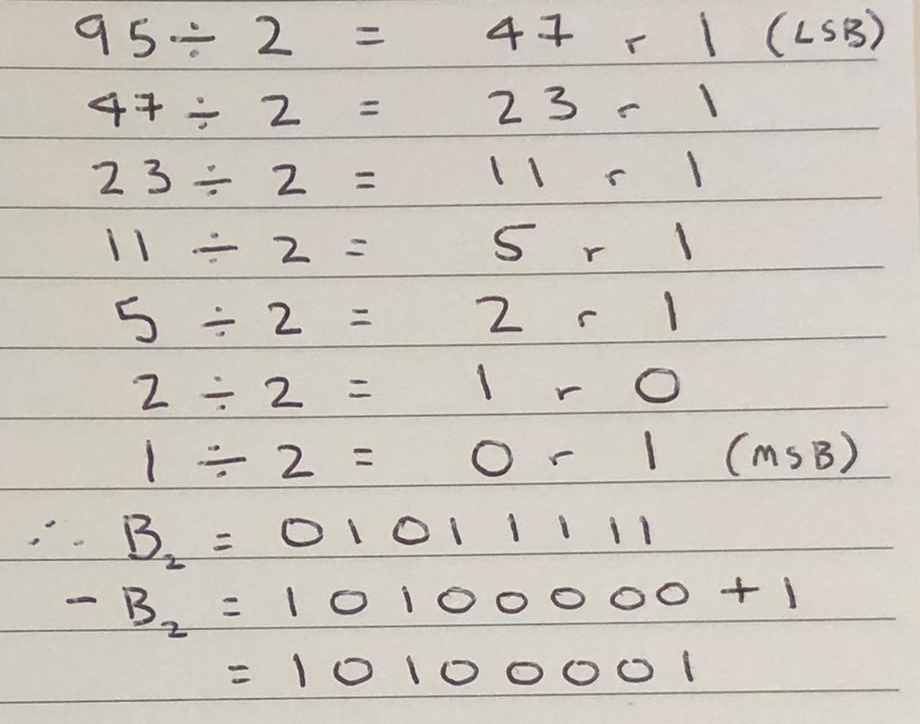
B2 = 01011111
–B2 = 10100001
Question 5: ASCII Characters (6 marks)
Find the hexadecimal and Binary values corresponding to your full name (note that there are spaces in the string); answer the following:
| ASCII | Hexadecimal | Binary |
|---|---|---|
| N | 0x4E | 01001110 |
| a | 0x61 | 01100001 |
| t | 0x74 | 01110100 |
| h | 0x68 | 01101000 |
| a | 0x61 | 01100001 |
| n | 0x6E | 01101110 |
| 0x20 | 00100000 | |
| D | 0x44 | 01000100 |
| s | 0x73 | 01110011 |
| o | 0x6F | 01101111 |
| u | 0x75 | 01110101 |
| z | 0x7A | 01111010 |
| a | 0x61 | 01100001 |
a) Your full name in Hexadecimal (base 16)
4E 61 74 68 61 6E 20 44 73 6F 75 7A 61
b) How many bits are used (do not count the end of string byte)
13 x 8 = 104 bits